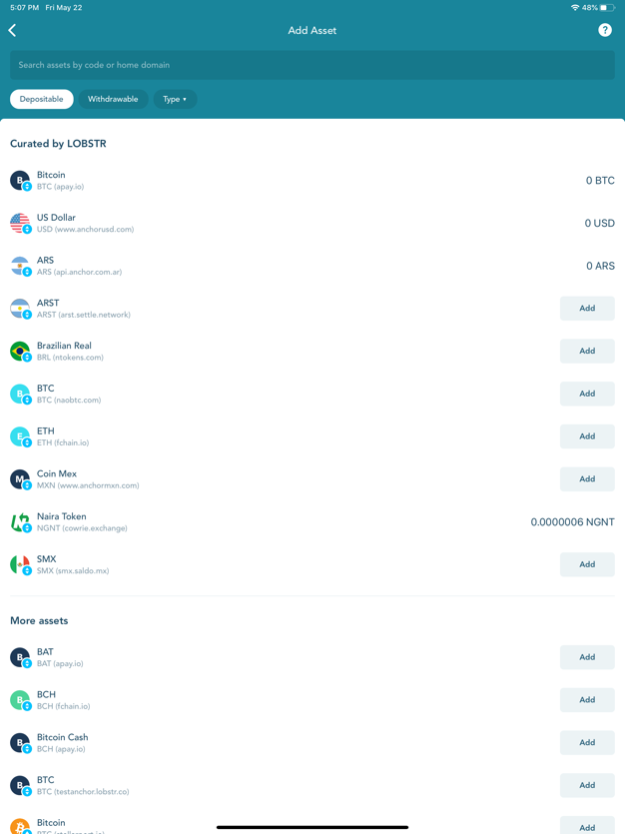Version History
Here you can find the changelog of LOBSTR Stellar Lumens Wallet since it was posted on our website on 2021-12-23.
The latest version is 9.6.5 and it was updated on soft112.com on 23 April, 2024.
See below the changes in each version:
version 9.6.5
posted on 2023-09-25
Sep 25, 2023
Version 9.6.5
Thank you for choosing LOBSTR as your favorite app for storing your lumens!
This update contains:
-=- Improvements for for app performance and UI
We regularly release updates to improve your experience.
Please always update to the latest version of the LOBSTR app to receive the latest improvements and fixes.
If you encounter any issues or require further assistance, please contact support at support@lobstr.co
version 9.6.4
posted on 2023-09-19
Sep 19, 2023
Version 9.6.4
Thank you for choosing LOBSTR as your favorite app for storing your lumens!
This update contains:
-=- Improvements for managing in-app and email notifications.
-=- Improvements for for app performance and UI
We regularly release updates to improve your experience.
Please always update to the latest version of the LOBSTR app to receive the latest improvements and fixes.
If you encounter any issues or require further assistance, please contact support at support@lobstr.co
version 9.6.3
posted on 2023-09-07
Sep 7, 2023
Version 9.6.3
Thank you for choosing LOBSTR as your favorite app for storing your lumens!
This update contains:
-=- Improvements for for app performance and UI
We regularly release updates to improve your experience.
Please always update to the latest version of the LOBSTR app to receive the latest improvements and fixes.
If you encounter any issues or require further assistance, please contact support at support@lobstr.co
version 9.6.1
posted on 2023-08-22
Aug 22, 2023
Version 9.6.1
Thank you for choosing LOBSTR as your favorite app for storing your lumens!
This update contains:
-=- Improvements for for app performance and UI
We regularly release updates to improve your experience.
Please always update to the latest version of the LOBSTR app to receive the latest improvements and fixes.
If you encounter any issues or require further assistance, please contact support at support@lobstr.co
version 9.5.4
posted on 2023-08-10
Aug 10, 2023
Version 9.5.4
Thank you for choosing LOBSTR as your favorite app for storing your lumens!
This update contains:
-=- Improvements for the Send section
-=- Improvements for app performance and UI
We regularly release updates to improve your experience.
Please always update to the latest version of the LOBSTR app to receive the latest improvements and fixes.
If you encounter any issues or require further assistance, please contact support at support@lobstr.co
version 9.5.3
posted on 2023-07-24
Jul 24, 2023
Version 9.5.3
Thank you for choosing LOBSTR as your favorite app for storing your lumens!
This update contains:
-=- Improvements for QR code reader
-=- Improvements for app performance and UI
We regularly release updates to improve your experience.
Please always update to the latest version of the LOBSTR app to receive the latest improvements and fixes.
If you encounter any issues or require further assistance, please contact support at support@lobstr.co
version 9.5.2
posted on 2023-07-13
Jul 13, 2023
Version 9.5.2
Thank you for choosing LOBSTR as your favorite app for storing your lumens!
This update contains:
-=- Improvements for app performance and UI
We regularly release updates to improve your experience.
Please always update to the latest version of the LOBSTR app to receive the latest improvements and fixes.
If you encounter any issues or require further assistance, please contact support at support@lobstr.co
version 9.5.0
posted on 2023-07-04
Jul 4, 2023
Version 9.5.0
Thank you for choosing LOBSTR as your favorite app for storing your lumens!
This update contains:
-=- WalletConnect: Сonnect and interact with compatible apps without leaving LOBSTR
-=- Setting to hide Upcoming transactions from the pending payments list
-=- Improvements for app performance and UI
We regularly release updates to improve your experience.
Please always update to the latest version of the LOBSTR app to receive the latest improvements and fixes.
If you encounter any issues or require further assistance, please contact support at support@lobstr.co
version 9.4.4
posted on 2023-06-22
Jun 22, 2023
Version 9.4.4
Thank you for choosing LOBSTR as your favorite app for storing your lumens!
This update contains:
-=- Improvements for app performance and UI
We regularly release updates to improve your experience.
Please always update to the latest version of the LOBSTR app to receive the latest improvements and fixes.
If you encounter any issues or require further assistance, please contact support at support@lobstr.co
version 9.4.3
posted on 2023-06-05
Jun 5, 2023
Version 9.4.3
Thank you for choosing LOBSTR as your favorite app for storing your lumens!
This update contains:
-=- Improvements for asset management
-=- Improvements for WalletConnect integration
-=- Improvements for in-app notifications and alerts
We regularly release updates to improve your experience.
Please always update to the latest version of the LOBSTR app to receive the latest improvements and fixes.
If you encounter any issues or require further assistance, please contact support at support@lobstr.co
version 9.3.4
posted on 2023-04-24
Apr 24, 2023
Version 9.3.4
Thank you for choosing LOBSTR as your favorite app for storing your lumens!
This update contains:
-=- Improvements for the onboarding experience
-=- Improvements for app performance and UI
We regularly release updates to improve your experience.
Please always update to the latest version of the LOBSTR app to receive the latest improvements and fixes.
If you encounter any issues or require further assistance, please contact support at support@lobstr.co
version 9.3.3
posted on 2023-04-03
Apr 3, 2023
Version 9.3.3
Thank you for choosing LOBSTR as your favorite app for storing your lumens!
This update contains:
-=- Improvements for app performance and UI
We regularly release updates to improve your experience.
Please always update to the latest version of the LOBSTR app to receive the latest improvements and fixes.
If you encounter any issues or require further assistance, please contact support at support@lobstr.co
version 9.3.0
posted on 2023-03-02
Mar 2, 2023
Version 9.3.0
Thank you for choosing LOBSTR as your favorite app for storing your lumens!
This update contains:
-=- WalletConnect improvements: You can now connect and sign requests at any app screen
-=- Improvements for app performance and UI
We regularly release updates to improve your experience.
Please always update to the latest version of the LOBSTR app to receive the latest improvements and fixes.
If you encounter any issues or require further assistance, please contact support at support@lobstr.co
version 7.8.1
posted on 2022-02-14
Feb 14, 2022 Version 7.8.1
Thank you for choosing LOBSTR as your favorite app for storing your lumens!
This update contains:
-=- Improvements for sending funds to federation addresses
-=- Improvements for WalletConnect integration
We regularly release updates to improve your experience.
Please always update to the latest version of the LOBSTR app to receive the latest improvements and fixes.
If you encounter any issues or require further assistance, please contact support at support@lobstr.co
version 7.8.0
posted on 2022-01-27
Jan 27, 2022 Version 7.8.0
Thank you for choosing LOBSTR as your favorite app for storing your lumens!
This update contains:
-=- Ability to send pending payments to accounts without trustlines
-=- Fixes and improvements for app UI
We regularly release updates to improve your experience.
Please always update to the latest version of the LOBSTR app to receive the latest improvements and fixes.
If you encounter any issues or require further assistance, please contact support at support@lobstr.co
version 7.7.3
posted on 2022-01-20
Jan 20, 2022 Version 7.7.3
Thank you for choosing LOBSTR as your favorite app for storing your lumens!
This update contains:
-=- WalletConnect integration improvements
-=- Improvements for asset management and search
-=- Fixes and improvements for pending payments
We regularly release updates to improve your experience.
Please always update to the latest version of the LOBSTR app to receive the latest improvements and fixes.
If you encounter any issues or require further assistance, please contact support at support@lobstr.co
version 7.7.1
posted on 2022-01-03
Jan 3, 2022 Version 7.7.1
Thank you for choosing LOBSTR as your favorite app for storing your lumens!
This update contains:
-=- Added preview of transaction details for WalletConnect integration
-=- Updated charts interface
-=- Updated guidance for the referral program
We regularly release updates to improve your experience.
Please always update to the latest version of the LOBSTR app to receive the latest improvements and fixes.
If you encounter any issues or require further assistance, please contact support at support@lobstr.co
version 7.7.0
posted on 2021-12-27
Dec 27, 2021 Version 7.7.0
Thank you for choosing LOBSTR as your favorite app for storing your lumens!
This update contains:
-=- Added an option to hide alerts for pending payments
-=- Improved the display format of amounts across the app
-=- Moved 'Priced Alerts' to the 'Settings' section
We regularly release updates to improve your experience.
Please always update to the latest version of the LOBSTR app to receive the latest improvements and fixes.
If you encounter any issues or require further assistance, please contact support at support@lobstr.co
version 7.6.7
posted on 2021-12-15
Dec 15, 2021 Version 7.6.7
Thank you for choosing LOBSTR as your favorite app for storing your lumens!
This update contains:
-=- Improvements for app performance and UI
We regularly release updates to improve your experience.
Please always update to the latest version of the LOBSTR app to receive the latest improvements and fixes.
If you encounter any issues or require further assistance, please contact support at support@lobstr.co